[Day26]: 這才不是PS5 - axios & router

Axios X Router
這才不是PS5這是Plash Speed 5────────────────── By 장삐쭈
目標:安裝 axios + router
過程:
axios 安裝、使用
為啥要裝?別鬧了axios捏?
yarn add axios -D1
由於axios已經自帶.d.ts了, 所以你啥都不用做就可以直接用了。
vue router
安裝當起手式沒問題吧?
yarn add vue-router@next -D1vue router本身提供了宣告檔案, 所以開箱即用~~(真是太好了)~~1. 改寫
router在
src下面建立router目錄, 新增兩個檔案index.ts、routes.ts
index.ts:原先JS長這樣:
javascriptimport { createRouter, createWebHistory } from "vue-router"; import axios from "axios"; import store from "../store"; import routes from "./routes.js"; // 路由列表 const router = createRouter({ history: createWebHistory(process.env.BASE_URL), routes, }); // 在 login 頁面還不能完全做到攔截不正確登入訊息,我們必須在router.js做更進一步處理 router.beforeEach(async (to, from) => { store.commit("setRouteFrom", from); store.commit("startLoading"); // 開啟遮罩 // 目的路由在meta上是否有設置requireAuth: true if (to.meta.requireAuth) { const isLogin = store.state.user.isLogin; if (isLogin) { const token = localStorage.getItem("token"); axios({ url: "/api/auth/verify", method: "GET", headers: { Authorization: `Bearer ${token}` }, }).then((res) => { if (res.status == 200) { if (res.data.status == "Success") { localStorage.setItem("token", res.data.data); store.commit("setRedirect", ""); } else { localStorage.setItem("token", ""); return { name: "Login" }; } } else { localStorage.setItem("token", ""); return { name: "Login" }; } }) .catch(() => { localStorage.setItem("token", ""); return { name: "Login" }; }); } else { localStorage.setItem("token", ""); return { name: "Login" }; } } store.commit("setRouteTo", to); }); export default router;1
2
3
4
5
6
7
8
9
10
11
12
13
14
15
16
17
18
19
20
21
22
23
24
25
26
27
28
29
30
31
32
33
34
35
36
37
38
39
40
41
42
43
44
45
46
47
48
49
50
51
52
53恩,沒錯紅通通一片, 我們把它改寫成這樣:
調整store引用:
typescript// @/router/index.ts import { store } from "@/store";1
2由於
/router/index.ts沒有setup也不是components所以不能inject,要換成另一種store引用的方式。
調整環境參數:
typescriptconst router = createRouter({ // history: createWebHistory(process.env.BASE_URL), history: createWebHistory(import.meta.env.BASE_URL), routes, });1
2
3
4
5是的,
Vite並不能用process.env.BASE_URL, 但是他另外提供了import.meta.env可以用,參考
調整store.commit用法
typescriptstore.commit("route/setRouteFrom", from); store.commit("route/startLoading"); // 開啟遮罩1
2像這樣在前面加上
namespace。
調整
store/route.ts型別: typescriptexport interface iRouteState { isLoading: Boolean, // 是否處於Loading狀態 redirect: string, route: { from: any, to: any }, pageData: iPageData, }1
2
3
4
5
6
7
8
9由於我們有安裝
vue-router了, 當然馬上把any換掉:typescriptimport { RouteLocationNormalized } from "vue-router"; // 引用 vue-router 型別 export interface iRouteState { isLoading: Boolean, // 是否處於Loading狀態 redirect: string, route: { from: any, to: any }, pageData: iPageData, }1
2
3
4
5
6
7
8
9
10
11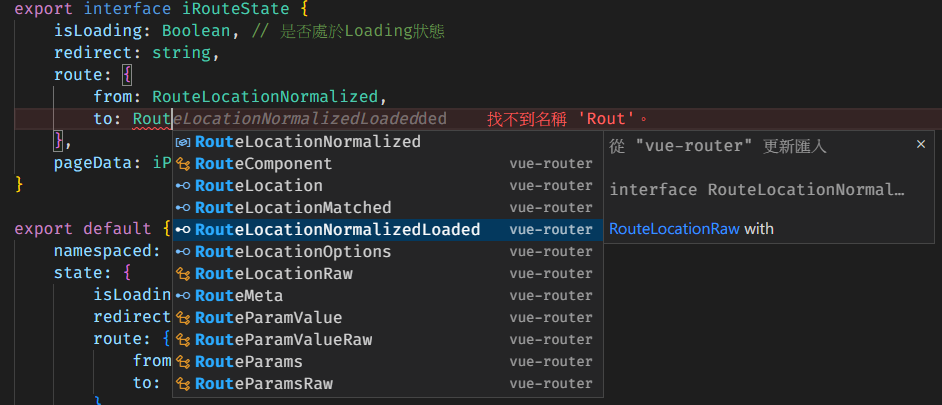
下面兩個
mutations的from、to也別忘了。
routes.ts:老樣子提供原碼:
javascriptconst routes = [ { name: "Login", path: "/login", component: () => import("../views/Login.vue"), meta: { title: '登入' }, }, // ... 省略一堆 ]; export default routes;1
2
3
4
5
6
7
8
9
10
11這時候就會警告說你用
any, 但我們知道其實我們有固定的格式, 所以宣告一下:typescriptinterface iRoute { name: string, path: string, component: () => {}, meta: { title?: string, requireAuth?: boolean, } } const routes:iRoute[] = [ { name: "Login", path: "/login", component: () => import("@/views/Login.vue"), meta: { title: '登入' }, } ];1
2
3
4
5
6
7
8
9
10
11
12
13
14
15
16
17
18
2. 修改
main.tstypescriptimport router from './router' app.use(router)1
2
3恩,就這樣沒問題了,是不是很簡單? 什麼? 覺得今天很空虛? 那我們多講點其他的。
AutoImport
什麼? 你說這講過了? 只說怎麼安裝沒說怎麼用阿! 例如上面的
axios和之前的Base64要怎麼自動載入呢? 我們來到vite.config.ts:typescriptexport default defineConfig({ // ... 省略一堆 plugins: [ vue(), vueJsx(), AutoImport({ // targets to transform include: [ /\.[tj]sx?$/, // .ts, .tsx, .js, .jsx /\.vue$/, /\.vue\?vue/, // .vue /\.md$/, // .md ], // global imports to register imports: [ // presets 'vue', 'vue-router', 'vuex', // custom { '@vueuse/core': [ 'useMouse', // named imports ['useFetch', 'useMyFetch'], // alias ], 'axios': [ // 整包 axios import ['default', 'axios'], // import { default as axios } from 'axios', ], 'js-base64': [ // import Base64 單一功能 'Base64' ], }, ], // ... 省略一堆 }), Components({ dirs: ['src/components'], // 指定组件位置,預設是src/components dts: 'src/types/components.d.ts', // 配置文件生成位置 resolvers: [NaiveUiResolver()] }) ], // ... 省略一堆 build: { outDir: '../WebAdmin/', // 指定輸出位置(相對於project根目錄). } });1
2
3
4
5
6
7
8
9
10
11
12
13
14
15
16
17
18
19
20
21
22
23
24
25
26
27
28
29
30
31
32
33
34
35
36
37
38
39
40
41
42
43
44
45像上面
plugins.imports裡的這樣,就會按需自動import囉~
小結:
今天連router都處理好了, 明天應該就能正式開始寫點什麼了, 大家明天見。

