[Day31]:後記 - 環境調整 Part1 ESLint

Vite環境最...咦!壞掉了...
環境什麼的果然還是最麻煩了! 哭阿!──────────────── By Opshell
目標:成功完成一個能用的環境
在完賽後,環境也不堪改造,神機錯亂了, 沒錯,他開始不分敵我到處亂紅, 找不到問題就算了,還傷眼... 身為一個工程師,看到滿畫面的紅線能忍= =? 更何況,因為
Error Len的關係, 他還會有一堆紅字...
過程:從新改造
RE 再來一場:
從裝個新的vite出來用:
yarn create vite webadminvite --template vue-js cd webadminvite1
2
安裝VS Code 外掛
為了徹底釐清問題 Ops幾乎把全部的外掛都拆了, 把要用的裝起來就好,盡量乾淨QAQ:
2. 產生
.eslintrc.cjs所以這次直接乖乖用
eslint --init自己產生:yarn eslint --init1- How would you like to use ESLint?
- 選擇:To check syntax and find problems
- What type of modules does your project use?
- 選擇:JavaScript modules (import/export)
- Which framework does your project use?
- 選擇:Vue.js
- Does your project use TypeScript?
- 選擇:Yes
- Where does your code run?
- 選擇:Browser
- What format do you want your config file to be in?
- 選擇:JavaScript
- Would you like to install them now?
- 選擇:Yes
- Which package manager do you want to use?
- 選擇:yarn
- How would you like to use ESLint?
3.
.eslintrc.cjs修正 等他裝完之後,會生出
.eslintrc.cjs這個檔案在根目錄, 你打開他,會發現第一行就報錯給你看= =: 這時候你需要在下面的env加上node: true讓eslint認識他 因為module.exports是要透過node處理的:javascript// .eslintrc.cjs module.exports = { env: { browser: true, es2021: true, node: true, }, // ... 省略一堆 }1
2
3
4
5
6
7
8
9
4. 新增指令
ESLint裝完之後,想檢查就檢查: 在根目錄下package.json裡新增指令:json// package.json "scripts": { // ...上面省略 "lint": "eslint . --ext .vue,.js,.ts,.jsx,.tsx --fix" }, // ...下面省略1
2
3
4
5
6新增完可以直接執行看看,在終端輸入:
yarn run lint1然後就報錯了,主要問題:vue/vue3-essential
eslint看不懂*.vue文件,解析噴錯了,
需要而外裝解析器,但是可以看到
.eslintrc.cjs裡, 已經有extends``plugin:vue/vue3-essential了, 但是parser設定的是@typescript-eslint/parser, 且照.eslintrc.cjs的extends順序可以知道, 會報錯的原因就是@typescript-eslint/parser蓋掉了vue-eslint-parser, 所以我們要稍微調整解析器一下:javascript// .eslintrc.cjs module.exports = { parser: 'vue-eslint-parser', parserOptions: { ecmaVersion: 'latest', sourceType: 'module', parser: '@typescript-eslint/parser', }, }1
2
3
4
5
6
7
8
9- "{} 不能當作一個類型":
在
.eslintrc.cjs裡關掉這個錯誤提醒, 畢竟是不可能避開{}的使用的:javascript// .eslintrc.cjs module.exports = { // ...以上省略 rules: { '@typescript-eslint/ban-types': [ // 關閉錯誤(error):不要以 {} 當作一個類型 'error', { extendDefaults: true, types: { '{}': false, }, } ], } }1
2
3
4
5
6
7
8
9
10
11
12
13
14
15
16- 這是一個警告,警告你用了
any,因為想盡量避免any,
所以Ops會留著這個警告,如果你想關掉,你可以在上面的
rules在加一條:javascript// .eslintrc.cjs module.exports = { // ...以上省略 rules: { '@typescript-eslint/ban-types': [ // 關閉錯誤(error):不要以 {} 當作一個類型 'error', { extendDefaults: true, types: { '{}': false, }, } ], "@typescript-eslint/no-explicit-any": ["off"], // 關閉警告(warning):不允許使用 any } }1
2
3
4
5
6
7
8
9
10
11
12
13
14
15
16
17
再次執行
再度執行看看:
yarn run lint1沒意外的話,看起來乖多了。
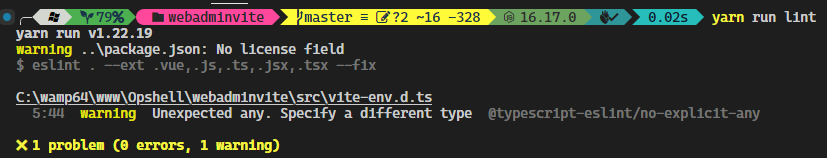
小結:
前前後後重裝了超多次, 絕對要筆記起來, 不然之後又來,Ops絕對吐血三升... 今天這樣只是剛開始, 明天繼續...

