
共用的主題 config 設定完之後,部落格終於有了基礎的雛形啦~ 但是,使用的樣式都是 VitePress 預設的,今天就來改樣式吧~~~
自訂字型
部落格最重要的當然就是文字字型啦,看看這個滿滿的文字量, 好的字型帶你上天堂!
1. 選型並下載
- 中文字型:Noto Sans Traditional Chinese(思源黑體)
- 英文字型:Roboto
- 程式字型:FiraCode 沒錯,畢竟是工程師用的部落格,沒特別選程式碼字型的話不給過。 當然各位看官可以自由選擇。
💡 錦囊 [Tips]:
建議選擇免費的開源字型比較不會有疑慮。
2. 裝箱並處理 font.css
在 docs/.vitepress/theme 目錄下建立 fonts 資料夾, 接下來挑選自己要的字型 weight 檔,並宣告進 font.css 然後把目錄結構整理成下面的模樣,最後在 .docs/.vitepress/theme/index.ts 引用,由於 VitePress 預設使用 Inter 字型,而且會把他 build 出來,不要因為用不到的字體把自己變肥,我們需要在 index.ts 中調整引用的預設主題,從 vitepress/theme 變成 vitepress/theme-without-fonts:
.docs/.vitepress/theme
├─ fonts
│ ├─ Fira_Code
│ │ ├─ FiraCode-Bold.ttf
│ │ ├─ FiraCode-Light.ttf
│ │ ├─ FiraCode-Medium.ttf
│ │ └─ FiraCode-Refular.ttf
│ ├─ Noto_Sans_TC
│ │ ├─ NotoSansTC-Bold.ttf
│ │ ├─ NotoSansTC-Light.ttf
│ │ ├─ NotoSansTC-Medium.ttf
│ │ └─ NotoSansTC-Refular.ttf
│ ├─ Roboto
│ │ ├─ Roboto-Bold.ttf
│ │ ├─ Roboto-Light.ttf
│ │ ├─ Roboto-Medium.ttf
│ │ └─ Roboto-Refular.ttf
│ └─ markdown-examples.md
└─ index.ts2
3
4
5
6
7
8
9
10
11
12
13
14
15
16
17
18
19
@font-face {
font-family: NotoSansTC;
src: url('./Noto_Sans_TC/NotoSansTC-Light.ttf');
font-weight: 300;
font-style: normal;
}
@font-face {
font-family: NotoSansTC;
src: url('./Noto_Sans_TC/NotoSansTC-Bold.ttf');
font-weight: 700;
font-style: normal;
}
@font-face {
font-family: NotoSansTC;
src: url('./Noto_Sans_TC/NotoSansTC-Medium.ttf');
font-weight: 500;
font-style: normal;
}
@font-face {
font-family: NotoSansTC;
src: url('./Noto_Sans_TC/NotoSansTC-Regular.ttf');
font-weight: 400;
font-style: normal;
}
@font-face {
font-family: Roboto;
src: url('./Roboto/Roboto-Light.ttf');
font-weight: 300;
font-style: normal;
}
@font-face {
font-family: Roboto;
src: url('./Roboto/Roboto-Bold.ttf');
font-weight: 700;
font-style: normal;
}
@font-face {
font-family: Roboto;
src: url('./Roboto/Roboto-Medium.ttf');
font-weight: 500;
font-style: normal;
}
@font-face {
font-family: Roboto;
src: url('./Roboto/Roboto-Regular.ttf');
font-weight: 400;
font-style: normal;
}
@font-face {
font-family: FiraCode;
src: url('./Fira_Code/FiraCode-Light.ttf');
font-weight: 300;
font-style: normal;
}
@font-face {
font-family: FiraCode;
src: url('./Fira_Code/FiraCode-Bold.ttf');
font-weight: 700;
font-style: normal;
}
@font-face {
font-family: FiraCode;
src: url('./Fira_Code/FiraCode-Medium.ttf');
font-weight: 500;
font-style: normal;
}
@font-face {
font-family: FiraCode;
src: url('./Fira_Code/FiraCode-Regular.ttf');
font-weight: 400;
font-style: normal;
}2
3
4
5
6
7
8
9
10
11
12
13
14
15
16
17
18
19
20
21
22
23
24
25
26
27
28
29
30
31
32
33
34
35
36
37
38
39
40
41
42
43
44
45
46
47
48
49
50
51
52
53
54
55
56
57
58
59
60
61
62
63
64
65
66
67
68
69
70
71
72
import { h } from 'vue'
import type { Theme } from 'VitePress'
import DefaultTheme from 'vitepress/theme'
import DefaultTheme from 'vitepress/theme-without-fonts';
import './style.css'
// [-]字體引用
import './fonts/font.css';
export default {
extends: DefaultTheme,
Layout: () => {
return h(DefaultTheme.Layout, null, {
// https://VitePress.dev/guide/extending-default-theme#layout-slots
})
},
enhanceApp({ app, router, siteData }) {
// ...
}
} satisfies Theme2
3
4
5
6
7
8
9
10
11
12
13
14
15
16
17
18
19
20
3. 覆蓋預設變數
以為做完上面這些事就可以使用自訂主題了嗎? 抱歉並不行,我們需要覆蓋主題預設字體的 CSS 變數,既然都要動 CSS 了,為了以後的方便,順便加入 SCSS 的相關功能吧~
VitePress 預設支援 CSS預處理器,不用特別安裝 vite 的專用插件,但是還是要安裝相應的解析器喔:
yarn add scss -D接下來幹掉 docs/.vitepress/theme 裡面的 style.css ,建立 scss 資料夾,裡面建立 style.scss 、 mixin.scss 和 _variable.scss 三個檔案‧
// CSS 變數
@import 'variable';2
@mixin setSize($w:0, $h:0){
width: $w;
height: $h;
}
@mixin setFlex($justify: center, $align: center, $gap: 0, $direction: '') {
display: flex;
@if $direction != '' {
flex-direction: $direction;
}
align-items: $align;
justify-content: $justify;
@if $gap != 0 {
gap: $gap;
}
}
@mixin setRWD($size) {
@media(max-width: $size){
@content;
}
}2
3
4
5
6
7
8
9
10
11
12
13
14
15
16
17
18
19
20
:root {
// 品牌色、tip色
--vp-c-brand-1: #dc8419;
--vp-c-brand-2: #cd8f42;
--vp-c-brand-3: #c7975d;
--vp-c-brand-soft: rgba(234, 182, 119, 14%);
// 把tip 改為品牌色 (Component: Custom Block)
--vp-custom-block-tip-border: transparent;
--vp-custom-block-tip-text: var(--vp-c-text-1);
--vp-custom-block-tip-bg: var(--vp-c-brand-soft);
--vp-custom-block-tip-code-bg: var(--vp-c-brand-soft);
// 字型設定
--vp-font-family-base: 'Roboto', 'NotoSansTC', '微軟正黑體', 'Arial', sans-serif;
--vp-font-family-mono: 'FiraCode', 'Roboto', sans-serif;
}
.dark {
--vp-c-brand-1: #f5b81f;
--vp-c-brand-2: #d8a72b;
--vp-c-brand-3: #b99436;
--vp-c-brand-soft: rgba(185, 148, 54, 16%);
}2
3
4
5
6
7
8
9
10
11
12
13
14
15
16
17
18
19
20
21
22
23
24
_variable.scss 裡的變數,都是 VitePress 預設的,只是我們對他進行覆蓋, 除了改字型的變數外,也順便調整了網站的主色(品牌色)~ 然後就可以重新啟動,在 F12 的計算屬性的最下面,看看字型有沒有成功被應用啦~
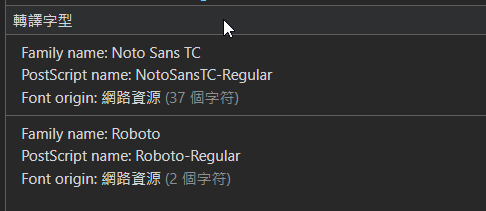
小結:
今天添加了字型,並開始使用 SCSS 調整主題, 距離部落格成為我們心中的樣子,又跨了一步囉~

