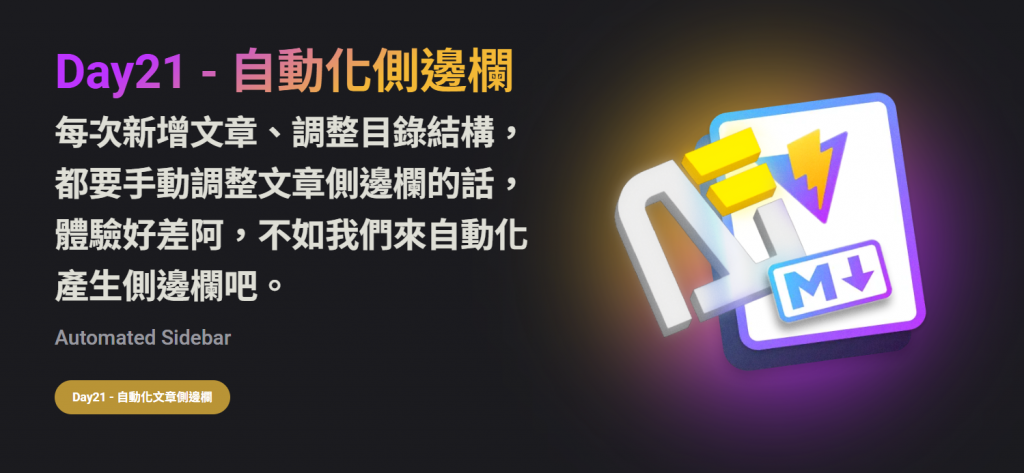
經過昨天的 Layout 擴充之後,文章版面越來越成熟了,不禁開始思考一個問題,每次新增文章、調整目錄結構都要手動在 sidebar.ts 裡面調來調去的,體驗好差阿,來把 sidebar 的產生自動化好了。
自動化 sidebar 產生
我們先在 docs/.vitepress/hooks/ 裡面新增檔案 useGetSidebar.ts:
ts
import path from 'node:path';
import fs from 'node:fs';
import matter from 'gray-matter';
import { DefaultTheme } from 'vitepress';
const PAGES_PATH = path.resolve(__dirname, '../pages'); // 把pages 設定成根目錄
const WHITE_LIST = ['index.md']; // 白名單,不需要顯示的文件或目錄
// 判斷是否是資料夾
const isDirectory = (path: string) => fs.lstatSync(path).isDirectory();
// 取陣列差值
const intersections = (arr1: string[], arr2: string[]) => Array.from(new Set(arr1.filter(item => !new Set(arr2).has(item))));
// 取得 FrontMatter
function getFrontMatter(filePath: string) {
const content = fs.readFileSync(filePath, 'utf-8');
const { data } = matter(content);
return data || null;
}
function getList(params: string[], absolutePath: string, startPath: string): DefaultTheme.SidebarItem[] {
const res = [];
for (const file of params) {
const dir = path.join(absolutePath, file); // 組合路徑
const isDir = isDirectory(dir); // 判斷是否是資料夾
if (isDir) { // 如果是資料夾,遞迴進下一次
const files = fs.readdirSync(dir);
res.push({
text: file,
collapsed: true,
items: getList(files, dir, `${startPath}/${file}`)
});
} else {
const fileName = path.basename(file);
// 排除非md檔案
const suffix = path.extname(file);
if (suffix !== '.md') {
continue;
}
const frontmatter = getFrontMatter(`${absolutePath}/${file}`);
if (frontmatter.isPublished) { // 判斷是否發布
res.push({
text: frontmatter.title as string || fileName.replace('.md', ''),
link: `${startPath}/${fileName.replace('.md', '')}`
});
}
}
}
return res;
}
export async function getSidebar(startPath: string) {
const absolutePath = path.join(PAGES_PATH, startPath); // 轉換出絕對路徑
const files = fs.readdirSync(absolutePath); // 讀取目錄下的資料夾&文件
const items = intersections(files, WHITE_LIST); // 排除白名單
return getList(items, absolutePath, startPath);
}1
2
3
4
5
6
7
8
9
10
11
12
13
14
15
16
17
18
19
20
21
22
23
24
25
26
27
28
29
30
31
32
33
34
35
36
37
38
39
40
41
42
43
44
45
46
47
48
49
50
51
52
53
54
55
56
57
58
59
60
61
62
63
64
65
66
67
68
2
3
4
5
6
7
8
9
10
11
12
13
14
15
16
17
18
19
20
21
22
23
24
25
26
27
28
29
30
31
32
33
34
35
36
37
38
39
40
41
42
43
44
45
46
47
48
49
50
51
52
53
54
55
56
57
58
59
60
61
62
63
64
65
66
67
68
一支簡單的 hook 透過讀取目錄,解析目錄裡 .md 的 frontmatter 來拼 sidebar 。 當然,排序也都可以在這裡處理,不過 Opshell 目前沒需求就先跳過了。
使用
接下來在 config 裡面
ts
import { getSidebar } from '../hooks/useGetSidebar';
export default defineConfig({
themeConfig: {
sidebar: {
'/article/code-sea/developer/': [{
text: 'Developer',
items: await getSidebar('/article/code-sea/developer')
}],
'/article/code-sea/javascript/': [{
text: 'Jypescript',
items: await getSidebar('/article/code-sea/javascript')
}],
'/article/code-sea/typescript/': [{
text: 'Typescript',
items: await getSidebar('/article/code-sea/typescript')
}],
'/article/code-sea/vitepress/': [{
text: 'Vitepress',
items: await getSidebar('/article/code-sea/vitepress')
}],
'/article/life-murmurs/': [{
text: 'Life\'s Mumurs',
items: await getSidebar('/article/life-murmurs')
}]
}
}
});1
2
3
4
5
6
7
8
9
10
11
12
13
14
15
16
17
18
19
20
21
22
23
24
25
26
27
28
2
3
4
5
6
7
8
9
10
11
12
13
14
15
16
17
18
19
20
21
22
23
24
25
26
27
28
這樣就可以自動化生產側邊欄囉~

